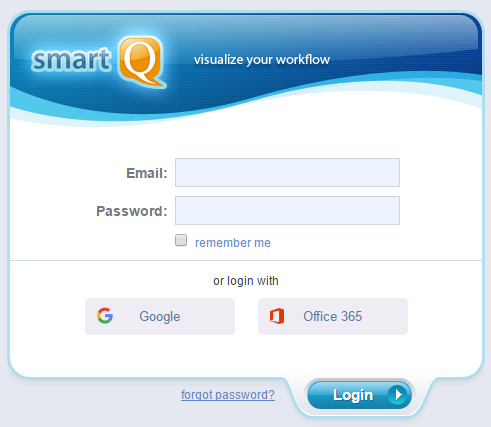smartQ is also available on G Suite Marketplace! It also works with G Suite For Business — you will be able to add your team to smartQ in no time.

Google Drive is a cloud storage service that enables you to keep files and pictures online. Simply attach your Google Drive files to smartQ tasks to make document collaboration even easier.
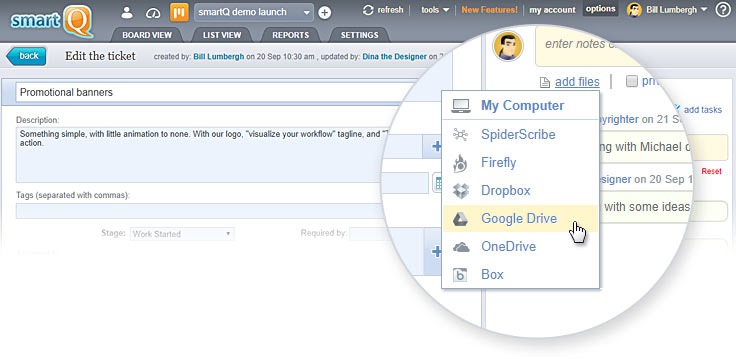

Select any email, then select a smartQ project to send it to. A new ticket will be added to that project, with all information contained in the email, including file attachments.
You can install the add-on via G Suite Marketplace.
Related blog post: Automating tickets creation from emails using email forwarding and filters.

Tired of remembering multiple logins? Now you can also use your existing Google account to login into smartQ (even if it uses a different email address).